Learn how to import a movie onto your iPad using the latest version of iTunes and iOS 7. Make sure the file type is supported by the iPad (m4v, .mp4, and .mov file formats), otherwise you will need to convert the videos before you will be allowed to import them to iTunes.
Importing Videos to the iPad
The picture guide is demonstrated on a Mac, but will work similarly on Windows.
1. Open iTunes and click ‘File’ > ‘Add to Library’ and select the video you would like to import to your device. The file will be imported to the Movies section of your iTunes.
2. Connect your device and click on the iPad button.
3. Navigate to the Movies section of iTunes.
4. Select ‘Sync Movies’ and then check off the desired movies to sync.
5. Afterwards, hit sync on the bottom right corner of iTunes.
6. Your video(s) will get imported to the iPad.
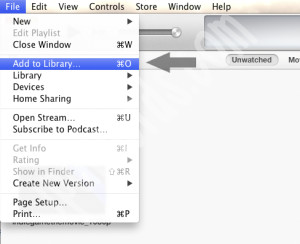

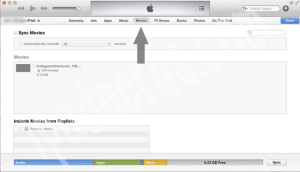
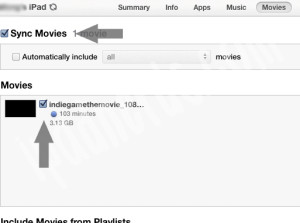
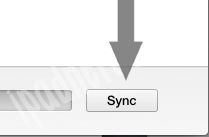
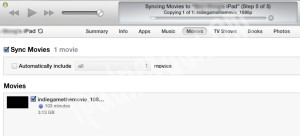
Great post, thanks for the read.
fantastic!
Thank you.. Could Apple have made it more difficult? I have been a mac user for near 20 years and had to search Google to find out HOW to get a video from mac to iPad. Not user friendly.