How-to Save Battery on the iPad
The new iOS 7 update introduced some features that will heavily drain the battery of the iPad. Here are some easy solutions to extend the battery life on your iPad. The iPad by default has unnecessary features and options turned on that can drain the battery on your tablet.
Make sure these features are turned off when you’re not using it:
- Wi-Fi – This option can turned off in the Control Center or Settings menu
- Bluetooth – This option can turned off in the Control Center or Settings menu
- Background App Refresh – This new feature of the iOS 7 will allow apps to refresh themselves in the background. This option can be turned off in Settings > General > Background App Refresh
- AirDrop – This new feature allows users to share information quickly between their Apple devices over wi-fi or bluetooth. This option can turned off in the Control Center
- Automatic Downloads – This feature updates your app automatically when a new version is available. This option can be turned off in Settings > iTunes & App Store > Automatic Downloads
- Location Services – This option can be turned off in Settings > Privacy > Location Services
Disabling Parallax Background Effect
1. Go to Settings -> General -> Accessibility
2. Go to ‘Reduce Motion’
3. Turn on ‘Reduce Motion’. This will disable the effect where the background shifts to your ipad’s movement.
Turning these features off will greatly extend the battery on your iPad.

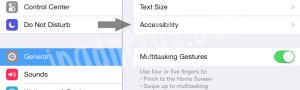

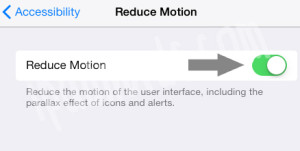
Why does Apple give us software with all these pretty things, only to tell us in the next breath to switch them all off to save the battery. I hope their software developers are working furiously to rectify this…