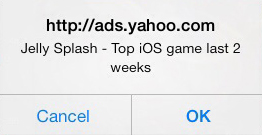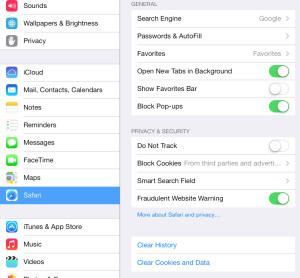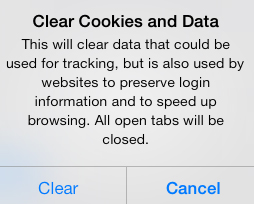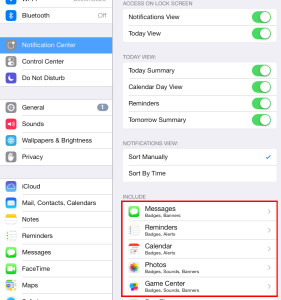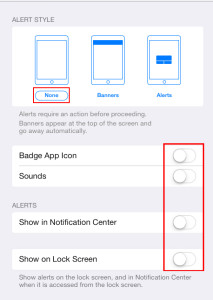Some iPad and iPhone users are experiencing frequent ad pop ups to download Jelly Spash while browsing in Safari. The pop up occurs even if block pop-ups enabled (Settings > Safari > Block Pop-ups). The pop up reads “http://ads.yahoo.com – Jelly Splash – Top iOS game last 2 weeks”, and you can only hit Cancel or OK.
Stop Jelly Splash Pop Up – Clear Cookies and Data
1. Go to Settings > Safari
2. Press ‘Clear Cookies and Data’
3. Restart Device
Stop Jelly Splash Pop Up – Disable Notification
1. Go to Settings > Notification Center
2.Under the ‘Include’ section, click on possible apps that could cause ad pop ups (including Game Center)
3. Disable all notifications from the app