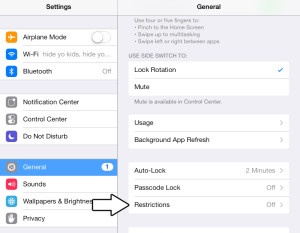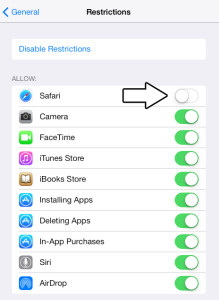Most apps can be removed by holding down on the app and pressing the small ‘X’ that appears on the top left of the icon. Apps that have been uninstalled but still appears in the home screen can be removed by re-downloading the app. Please note that not all apps can be removed by this method, more specifically the standard, preinstalled Apple apps.
Removing Preinstalled Apple Apps
1. Go to Settings > General > Restrictions
2.Enable Restrictions (This requires a passcode, so you will be prompted to enter/create your passcode)
3. Slide the slider to the left to remove an app from the home screen.