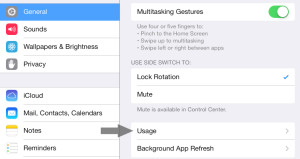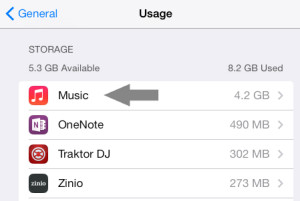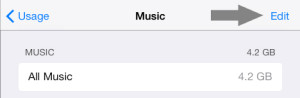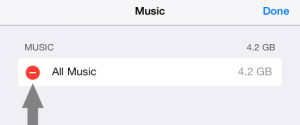Delete All Songs on iOS 7
Apple allows users two options for removing songs – either delete them all or one at a time. Learn how to delete single songs here.
Remove All Music
1. Go to Settings >Usage
2. Press ‘Music’
3. Press ‘Edit’ on the top right corner.
4. Press the minus (-) sign.
5. Press ‘Delete’ to confirm the removal of your entire music library.