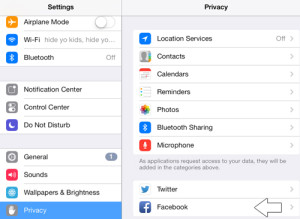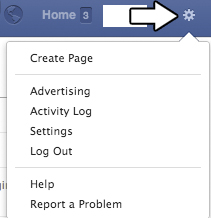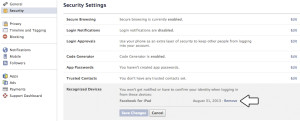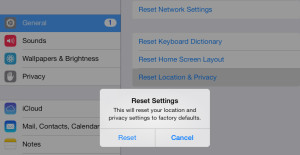Facebook ‘Could Not Communicate with the Server’ Fix
Many iOS 7 Facebook users are getting an ‘Error Signing In: Could not communicate with server’ message after signing in through the Facebook menu in the Settings page.
Facebook ‘Error Signing In’ Fix
1. Go to Settings > Privacy > Facebook
2. Disable Facebook
3. Log into Facebook through Settings > Facebook
Once logged in, you can re-enable the privacy setting for Facebook.
Facebook ‘Error Signing In’ Fix #2
1. Log into your Facebook on your computer and click on the gears icon
2. Go to Settings > Security > Recognized Devices
3. Click the ‘Edit’ button and ‘Remove’ the Facebook for iPad
4. On the iPad, go to Settings > General > Reset
5. Press ‘Reset Location & Privacy’ and confirm
If the above solution did not work and you have recently changed your password on your Facebook account, please revert back to the old password and try logging in again from the Facebook menu in the Settings page.