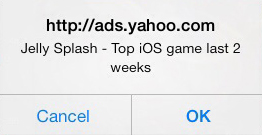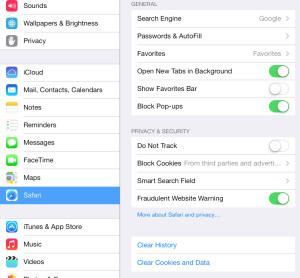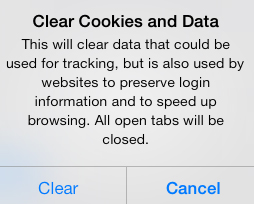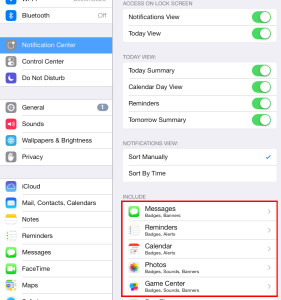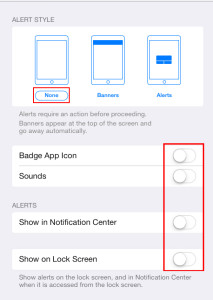Disable Jelly Splash Ad Pop Up
Some iPad and iPhone users are experiencing frequent ad pop ups to download Jelly Spash while browsing in Safari. The pop up occurs even if block pop-ups enabled (Settings > Safari > Block Pop-ups). The pop up reads “http://ads.yahoo.com – Jelly Splash – Top iOS game last 2 weeks”, and you can only hit Cancel or OK.
Stop Jelly Splash Pop Up – Clear Cookies and Data
1. Go to Settings > Safari
2. Press ‘Clear Cookies and Data’
3. Restart Device
Stop Jelly Splash Pop Up – Disable Notification
1. Go to Settings > Notification Center
2.Under the ‘Include’ section, click on possible apps that could cause ad pop ups (including Game Center)
3. Disable all notifications from the app