There have been numerous reports of iPad users unable to connect to their WiFi network since updating to the new iOS 7. There can be many reasons why the device is unable to connect and this is the most common solution.
Fix WiFi Connecting Issue
1. Go to Settings -> Airplane Mode – Turn ‘Airplane Mode’ on.
2. Go to Settings -> General -> Reset
3. Press ‘Reset Network Settings’
4. Confirm the reset.
5. Restart your router and turn ‘Airplane Mode’ off. This should fix the connection issue and allow you to connect to your network.
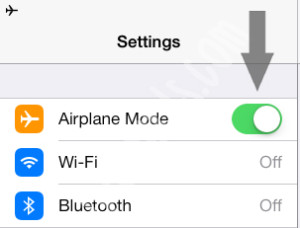
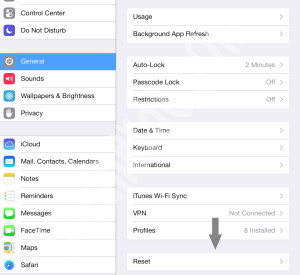
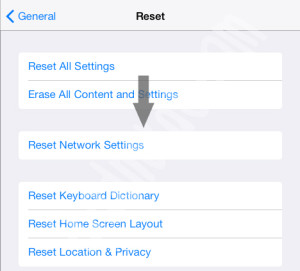
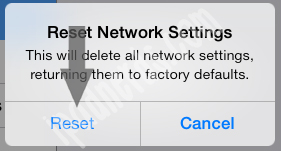
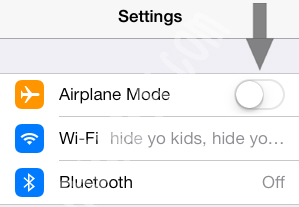
Hi,
Thank you it worked for me…….let’s hope it is fine by now and the wifi will keep on working.
Thnx
HOw do I turn my router on and off or off and on…?
Unplug the power cable on your router for 10 seconds and then plug it back in.
You guys saved my sanity (what little remained). I had tried everything except airplane mode while resetting network, but with that additional voodoo in the mix it worked like a charm. Thanks for the time you devote to helping others, and your expertise. The word awesome is way overused, but you guys truly are.
Sadly this didn’t fix my issue but thanks for the effort. When I reset the network connections it is automatically set to Airplane mode off. I now have 3 phones and an ipad that cannot connect to the internet – frustrating would be an understatement. If you have any other suggestions for me I’m all ears.
I had two iPads that would not connect to my home wireless. After several frustrating hours including 2 with Apple Tech, I figured it out. My Actiontec DSL Modem / Router has a setting under DHCP which causes it to remember IP address / mac ID combinations: “Automatically set DHCP reservations on DHCP IP allocation.” With several people coming over and using the wireless with their devices, the DHCP pool of IP addresses got used up (I noticed one device had 192.168.0.54.) The pool was initially from 200 to 254, so I unchecked the “reserve” option and set the IP pool to be from 192.168.0.150 thru 192.168.0.254. This opened up more available IP addresses and now everything connects fine.
(Note: this is also probably why some people have solved similar problems by changing their router IP address; because the DHCP pool gets reset).
Thank you for this recommendation. I have an iPad2. It has always worked fine for years. All of a sudden two days ago the WiFi stopped working. Everyone else in our house didn’t have troubles, only my iPad2. After trying everything that other sites had, I found this suggestion with the Airplane Mode Off. Thank you. It has worked so far. Thank you for taking the time to post it…with pictures!
Worked for me too. Thanks,
Thanks it seems to be working now! lets hope it stays that way!!
It works but once you leave the house and come back to the home wifi you have to do this step every time…this is extremely annoying…are they going to fix this???
Works for me but keeps happening
Thank you!!! It worked for me! Your’re the BEST!
This fix did not work for me. I have done the following:
1. Upgraded the firmware. Same result.
2. Downgraded the firmware from the original. Same result.
3. Changed the SSID. Same result.
4. Changed the WPA key.
5. Updated from IOS 6 to iOS 7. No change.
6. Did your recommended procedure. No change.
At this point, unless someone else has any ideas that might work, I’m going to be taking this thing back and buying a different brand of tablet. This is kind of ridiculous. I’ve spent countless hours diagnosing network issues in a previous profession with nothing quite like this. My ipod touch, girlfriends ipad, daughters ipod touch, iphone 4, 4s, 5 and 5c have not had these problems. Only with this new ipad mini.
resetting network with airplane mode on did not work for me,as soon as i pressed reset my ipad mini turned the airplane mode off, my wifi setting is greyed out and cant be turn on or off, everything was working fine till 24 hours ago, can any one advise what to do???? pleeeeeeeese.
after resetting, always found air plane mode “off” and then nothing change. Has anyone have different idea?
This connection issue just started for us tonight. Using a combination Xfinity Modem/Router we can get on the wireless network no problem with our Windows computers, but not with the ipads (X2) or iphone.
not working with me
original message
Hi ,since i updated to IOS 7.3 i have three problems, First the sound for video and musiqu is dispered for my Iphone only i have to use my headphone .Secondly , all my musiqe is gona and finally i can not use USB in my computer it got message that the problem with your apple device and softwere…..anyone can help me on that????
Couldn’t connect either of my iPads to my two Iphone 4s using personal hotspot (IOS7).
My local Apple shop just told me to hard reset ALL FOUR devices !!!!!!!!!!!!!!
Your ‘reset network settings’ did the trick.
Do Apple not train their staff?
Hats off to the nerds! Thanks!
i used the method stated above just 10 minutes ago. wifi connection has restored and so for working fine. lets hope and pray that it keep on working. thanks a lot for telling above method.
after doing above method, it worked for around 15 minutes and then stuck up.it is still in same position. wifi button seems to be freezed.
Awesome you’re a star
hilarious wifi name…
I have an ipad 2 updated to ios 7.0.3 an connecting to iphone 5 updated to ios 7.0.3. Connects ok but continuously drops out then asks to select wifi network and add password, is this common or just my issue, it only started since ios 7. was released.
thx. fixed my wifi problem.
Doing the airplane mode, resetting the network, and turning the router off & on worked. Thank you so much!
This is totally unacceptable.
If this was Microsoft everyone would be having a go. The above “fixes” are rubbish. Stop trying to hide the fact that the flaw in the os7 is the worst I’ve come across in the history of apple. Having an iPad and trying to load a web page for three minute’s is crazy. Apple get your finger out and sort your problems for your overpriced toys. really the world is catching up, no more riding the waves. Fix the problem
Agree with you.. This was supposed to be an upgrade and it has caused nothing but problems… I am rethinking getting a new iPad, which was what I was about to do… I shouldn’t have to go through all of the above steps ( which I wasn’t made aware of either) when I upgrade…
Love your comment. All these so-called updates are a friggin joke. My IPad is a waste of money if nothing works right, what is the point? Idiots!! Grrrr
thanks guys!
Thank you so much. This worked for me too.
This fix did not work with Comcast I would never of upgraded to ios 7, this has been 2 days of playing around with this. Is Apple now part of the government, because they are work the same way, not at all.
I had a gut feeling not to upgrade to 7.0.4 but did it anyway. BIG mistake!! I have been wrestling with my IPad’s Wi-Fi home connection for a week now. This fix worked…. for now. It keeps dropping and I doubt I will be upgrading to any “fix” from Apple until it is proven to work!!!
Oh. The reset works for a while, but so does turning the wi-fi off and on again. And, as has been mentioned, when I do the reboot, the airplane button defaults to ‘off’.
The fix works, but the whole procedure has to be repeated if the router has been restarted for some reason.
OMG!!! This worked for me and I am soooooooo happy because I was really stressed out. My blood presser went up so high I had a headache after reading all the comments. I tried everything I knew about getting it started. Thank You, Thank You so much!!!
Ps. I am a Happy Camper!
suuuupeer!!!! I worked! yes yes yes. Shame to the Apple Service in Milano Italy. They just told me there’s nothing to do and to throw the Ipad away or pay 230 euros for a substitution.
Thaks a lot guys I’ll never stop following you
Claudio
The only thing that works for me is hitting the reset button on my router. Except I have to do it at least twice a day. Sucks!
Thank you so much ipadnerds!! Worked for me. I just had to toggle the Airplane mode though once I restarted the ipad.
You guys rock. Your solution worked like a charm. Thank you so very much.
Been so frustrating! We will see if this sticks. Thank you
Got it fixed. Had to update firmware on my D-link. Done.
reset network settings on iPad air worked for me , cheers for th heads up.
Thanks! It worked for me
brilliant, that worked for me too 😀
hey, i tried it out and i thought it would work, i thought it did but it came up with the wifi name then went back to not connected.. um, not too sure about what to exactly do AHAHAHA
Shame on Apple. But that’s not difficult for me to say…I’m no fan boy. My wife has owned 9 or 10 Apple devices and currently uses an iPhone and both an iPad 2 and a Mini. She loves the stuff though even she admits to annoyances such as frequently having to reset WiFi settings. This is not just an iOS7 issue, her ipad and phone had similar issues with previous versions.
What lead to this comment is frustration from my niece (staying with us this weekend) who can not connect her Christmas gift to our network. Suggesting that people reboot their routers is an absolutely absurd notion. I have two access points and a sophisticated network of Windows and Linux devices, as well as cameras and multiple media sharing equipment which all function exactly as anticipated. Do you ask Google to reset their servers to help clear a browser cache issue? (That is a rhetorical question)
THANKS SO MUCH, IT WORKED FOR ME TOO. i WAS SO STRESSED ABOUT THIS
Apple blows.
worked or my iphone 5c as well! 😀
After upgrading to IOS 7.0.4 was losing Wi-Fi connection about every 3 minutes.
Doing the airplane mode, resetting the network, and turning the router off & on seems to have worked for me. What a pity Apple can’t provide some kind of explanation, since it appears from several forums that so many people have experienced this problem
Awesome guys! It works for me.. Thanks
I have tried all of these things. Nothing has worked. Deleted Wifi Network, and then re-added it. Still same problem.
Apple…HELP!!!
I have had 3 iphones on this wifi and 1 ipad till yesterday. I’ve worked for 3 hours trying to get it re-connected. VERY FRUSTRATED.
I saw this fix on another post and can attest that it works. I suffered from dropped connections and forgotten passwords, on both an Ipad1 and Ipad2, on both a Netgear and a TPlink router. Solution – Always use the Other option to manually enter network name, security type and password.
thanks it worked o my iPad mini with retina thanks again
I have tried this process with no luck still not working. I suddenly lost the internet connection on my iPad yesterday. This is the second time it has happened since the last update. I immediately checked my iPhone and was unable to use wi-fi on that device either but after 30 minutes it started working on the phone. I followed your process above for my iPad but it didn’t work for me. After a couple hours of frustration I plugged it in to charge and for the heck of it tried to connect again and it worked. Now today I have lost connection again. Plugging it in makes no difference so yesterday must of been a coincidence. It seems that I can connect intermittently. So frustrating
Thanks IP@D N3RDS!!! you guys ROCK!
This process worked for me, also updated to IOS 7.1, hopefully this update contains improvements and bug fixes as stated by Apple. Thanks again
My iPad will not browse…
Safari refuses to connect to the internet..
..
Went through the wifi rest …
iPad says it is connected…
Safari says it is not?????
I cannot use the iPad to surf Internet because Safari refuses to connect to the Internet.
But the iPad is connected because my updates update”
..
why can’t Apple fix this issue…???
Wi-fi has become weird since update to IOS 7.1, think that was the last update.
My Ipad will pick up the wifi in one room of the house but when you walk across the hall, the wifi goes out. It will find the neighbors wireless but not mine. Today I had my Ipod laying next to my Ipad, the Ipod connect just find but the Ipad wouldn’t even find the network…. how irritating!! Glad to read I’m not the only one having issues, I thought my Ipad was going out.
Worked great…thanks for the tip.
I didn’t have any connection issues with my jailbroken iPad4 that is still on 6.1 or something. My daughter’s iPad2 with 7.1 had the problem and this fixed it so it seems that it’s an iOS 7 issue.
its happen a couple days ago. my iPad can’t detected wifi connection. I though that some wrong with the wifi connection but it wasn’t, I phone mobile can detected it . I already tried that way as above but still can not. there is any other way to fix this problem ?
This worked for me! Thank you so much :))
Thanks you crazy smart iPad Nerdz!!! I was getting ready to throw my iPad out of my 5th floor hotel room. Instead I Googled for “iPad won’t connect to internet but indicates its connected please help before I throw my iPad out of the 5th floor window and eat a 100 cheeseburgers” Luckily, thanks to my superb Googlin’ skills I found your website after reading through about 312 other websites that for some strange reason, had people doing weird things with iPad’s and cheeseburgers. Hmm Go figure. Anyway. I just did a network reset and I’m back in the game! Now that I’m back online I’m able to go spend the rest of my kids college fund on online gambling. YAY FOR ME!!!! Thanks iPad Nerds, You brought fun back into my life!!!
Ok, just kidding about all that. Cept the cheeseburger part. Seriously thank you for taking time to post these troubleshooting steps. You effort is appreciated! 🙂
Thanks again!
Robert
Thank you so much for posting this info. I wasted 4 hours of my life that I’ll never get back again but once I was able to access your fix from my work PC all is sweetness and light in my Appleworld. Live long and prosper my friend!
Solution worked for me. I am not a nerdy techy person but can usually read and follow simple directions. Let’s hope this continues to work. Thank you.
Worked first time. Many thanks!!!
My iPhone 4s started doing the same… Tries to connect to my router.. (spinny spinning away… but never finishes)… Checked the Diagnostics logs… lo and behold, a crash with the name of my router in the name… there is a SIGSEGV that happened… Instead of Resetting all networks, I used “Forget this network” and then re-connected… worked.
Please help. I have an Ipad Air OS 7.1.1. The solution in this blog did not work for me. The airplane mode did default to off like the others. I have a netgear model B90-755044-15 wireless modem. I noticed in the ipad air you can set for: DHCP or BootP or Static. There is also an Http Proxy settings of: Off or Manual or Automatic. Does anyone know what these 2 settings are supposed to be set at for this modem.
It did originally work but then I installed the OS 7.1.1 and voila…no longer working. Thank you.
Thank you! Your solution just worked for me!
Situation: Before upgrade wi-Fi speed 25-35Mbps. Upgraded iPhone 4S from iOS4 to iOS7.1.1. Now Wi-Fi connection speed only 0.5KBps. Disabled, restarted and everything – nothing helped. Implemented your suggested solution incl. restart of D-link router. Now all works as before upgrade. Thank you!
I tried everything in the article and comments, but nothing worked until I tried Tarek Ali’s suggestion to use the “Other” option to connect instead of the already showing Wifi network.
Than you so much it work you are genius
So much appreciate with your post
wifi problem fixed. many thanks
I have been trying to fix this for days, been all over the apple forums with no joy!
Your fix worked in under 5 mins, thank you, thank you,thank you..
Thanks so much! This worked for me!
The fix still does not make wifi connection as strong as other devices my travel companions are using.
So for.,,, the mini sucks big timd for vacation travel,
Thank you. … worked for me after trying other stuff from a number of sites.
Thanks so much…worked for me after 2 people tried and 2 other sites.
Very greatful
I found that when I changed the router’s channel from “Auto” to a number, the iPhone (running iOS 7.1) stopped recognizing the WiFi. Putting it back to Auto, and it could then join. I updated to the latest iOS 7.1.1, and that seemed to fix it — now running on another channel.
My problem is that my iPad 2 needs to be 3 to 4 feet away from the router to be able to recognize the wifi signal and even at that distance the signal strength fluctuates back and forward between full and half.
I had done the reset network procedure and nothing changes. 🙁
Any new ideas?
How bizarre, my iPad suddenly could not connect to the WiFi, no change in iOS or anything, but was running iOS 7.0.2. I reset the network settings and found it still failed to connect UNTIL I turned on airplane mode first then reset the network. Does anyone understand why airplane mode would make this difference. If it’s so important you might have thought it would have been part of the reset function!
Apologies it was running 7.1.2 not as stated above.
How have so many people deigned to mention your wifi network name? lmao I love it
This worked awesomly and my Wifi is now working for my iPad.
Thanks.
Thank you! Wi-Fi wouldn’t connect when I updated to 7. I did all the old things that would work with 6. It seems that when updating, it would automatically reset the network settings.
resetting the network settings on my Ipad 4 WITH the airplane mode turned ON worked for me to fix the unstable wifi connection with my router/modem (wifi said connected but no internet possible at all (time out).
The fix is Settings> Airplane ON > general > reset > reset network settings > Settings > Airplane ON > Airplane OFF
re-enter your wifi credentials
Nothing works for me. This didn’t work either. I now have a cellular-only iPad. Five months ago it stopped connecting to wi-fi – anywhere. I’ve tried it on about eleven different networks since it stopped working. I’ve restored it, restored it as a completely new device, factory reset, reset connections….nothing. I used to sing Apple’s praises. I don’t anymore – and I’ve owned two Macs, three iPhones, and four iPods. Our iPhones and my Macs connect just fine – but this iPad hasn’t worked since May on any wireless connection. It’s infuriating. And Apple assistance was completely useless.
Thank you so much i had to go 3 days without wifi at my house! Hopefully it will continue working!
Thank you. It worked. You IPAD NERDS are AMAZING! You are appreciated.
Works perfectly but only lasts for about two minutes, then the WiFi networks disappear again. Tried several times. I kept my old iPhone4 when I upgraded a few years ago. It worked fine as a mini-computer by keeping it in airplane mode, but after several months it suddenly stopped seeing the router and I have been unable to use the internet.
it worked…… thank you so very much